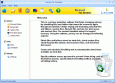How to Delete File Permanently v.11.04.01
How to Delete File Permanently v.11.04.01
Advertisement
Description
How to delete file permanently? Normal procedure is to clear the recycle bin or to use Shift + Delete command while deleting files. But do not think that this makes the data completely irrecoverable. Anyone can recover it with the help of a good data recovery tool. Then how to delete file permanently so that it is beyond recovery? Try Kernel File Shredder for deleting files permanently. It is an essential software solution for those who are...
Read more
- Rate:
- Release Date:07/09/2014
- License:Shareware
- Category:File and Disk
- Developer:www.deletefile.org
- Trial length:30 Day Trial
- Downloads:114
- Size:4.39 Mb
- Price: $29.00
To free download a trial version of How to Delete File Permanently, click here
To buy software How to Delete File Permanently, click here
To visit developer homepage of How to Delete File Permanently, click here
Advertisement
Screen Shot
Click on a thumbnail for the larger image.
System Requirements
How to Delete File Permanently requires Win2000, Win7 x32, Win7 x64, Win98, WinServer, WinVista, WinVista x64, WinXP, Win8.
How to Delete File Permanently v.11.04.01 Copyright
Shareware Junction periodically updates pricing and software information of How to Delete File Permanently v.11.04.01 full version from the publisher using pad file and submit from users. Software piracy is theft, Using crack, password, serial numbers, registration codes, key generators, cd key, hacks is illegal and prevent future development of How to Delete File Permanently v.11.04.01 Edition. Download links are directly from our publisher sites. Links How to Delete File Permanently v.11.04.01 from Bittorrent, mediafire.com, uploadfiles.com, hotfiles.com rapidshare.com, megaupload.com, netload.in, storage.to, depositfiles.com and other files hosting are not allowed. The download file is obtained directly from the publisher, not from any Peer to Peer file sharing applications such as Shareaza, Limewire, Kazaa, Imesh, eDonkey, eMule, Ares, BearShare, Overnet, Morpheus, BitTorrent Azureus and WinMX.
Review This Software
More How to Delete File Permanently Software
Advertisement

How to Delete Duplicate Files v.4 16
How to Delete Duplicate Files? Remove duplicate pictures with the Software, Recommended by Microsoft(R) Corporation as the best program to delete duplicate files on Windows computer. Remove duplicate files,

How to Delete Duplicate Songs v.7 19
How to Delete Duplicate Songs and how to Delete song duplicates? How to delete duplicate songs in Windows media player of any version and how to delete duplicate songs in Winamp media player?
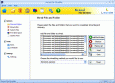
Delete File v.11.04.01
Files that are deleted are saved in computer’s hard disk and can be recovered for repeated use. However, with crucial files and documents, this may not be a secure thing. So to delete files permanently from the hard disk, shredding tool can be used.
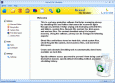
Delete Files Permanently v.11.04.01
Some files contain organization sensitive information which must be deleted after use. This is the reason as to why you need to delete files permanently, beyond the point of recovery.

How to Remove Duplicate Music v.6 17
Remove Duplicate Music - How to remove duplicate music files? How to find duplicate music and how to delete music duplicates everywhere? Find duplicate music on computer,

How to Open EML File in PDF v.6.0
Operate EML to PDF Converter software and get all the answer about How to Open EML File in PDF, How to Convert EML File in PDF, etc. Software easily Open EML into PDF together with emails attachments.
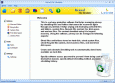
Delete Files Permanently Software v.11.04.01
If you want to delete a file or a folder permanently then you have to delete it from the Recycle Bin or use Shift + Delete key but it does not simply means that the file has got deleted permanently.
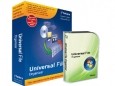
How to Organize Files
How to Organize Files - download the automated tool. The user-friendly utility will show you how to organize files on PC, how to organize files in multimedia collections, how to organize files in automated mode and how to organize files in any specified
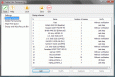
Delete Files Permanently (File Shredder)
Delete Files Permanently is advanced file shredder software that permanently delete files from your PC, wipe free space, empty and wipe Recycle Bin. Your hard drive stores every file you've ever deleted - everything from private documents to Internet
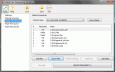
Delete Files Permanently Portable (file eraser) v.2 6
Delete Files Permanently Portable is an advanced file eraser for Windows (supports Windows 7, Vista, XP, 2008/2003/2000/ME/98) that allows you to permanently erase files, wipe free space, empty and wipe the Recycle Bin.

How To File Bankruptcy Manager
Manage every step of your bankruptcy filling with How To File Bankruptcy Manager 2.0. The app will keep tabs on what you need to do, your progress and much more!
Other products of this developer www.deletefile.org
Delete File v.11.04.01
Files that are deleted are saved in computer’s... from the hard disk, shredding tool can be used.
Delete Files v.11.04.01
In order to delete files and folders eternally f...be deleted and remove them from the disk drives.
How to Permanently Delete Files v.11.04.01
Kernel File Shredder is an impeccable software t...hard disk so that they cannot be retrieved back.